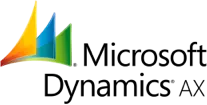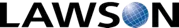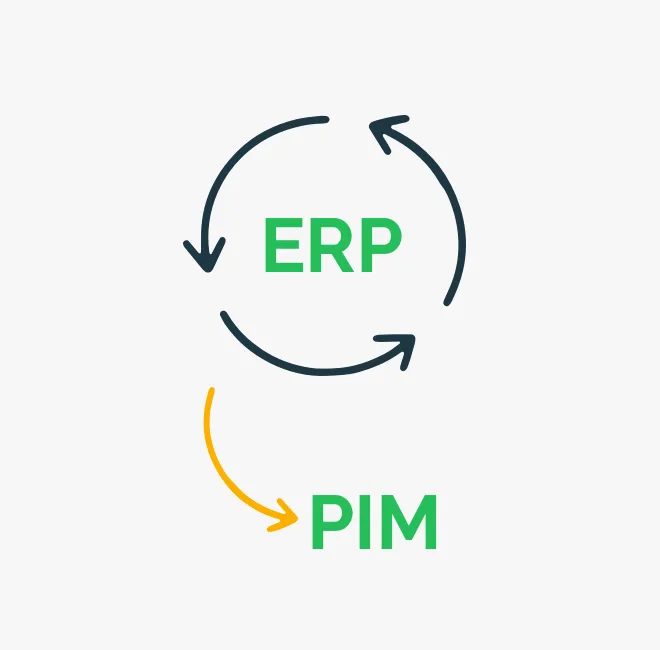
Consider PIM when ERP needs to be upgraded
When an ERP system needs to be migrated or upgraded, the process starts with a big cleansing. Everything that can be moved to a PIM system must be moved.
Why?
- To ensure that the new ERP system is not "contaminated" with unnecessary tweaks and hacks
- To remove complexity from the upgrade process
- To minimize the cost of future upgrades
- To ensure the data quality of the new systems
- To ensure standard and not least best practice
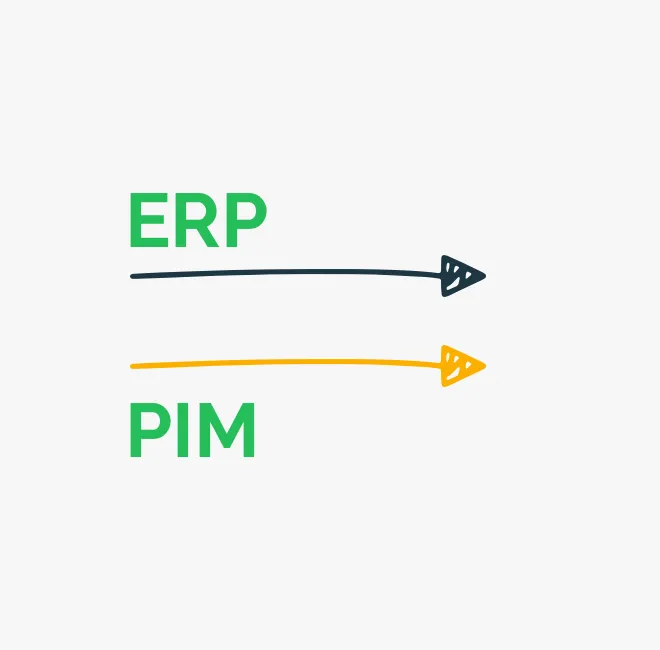
The reason why PIM should be integrated in parallel with ERP
No matter how skilled a customer and supplier are in their analysis process, they rarely managed to uncover more than a maximum of 80% of the company's issues in relation to “Need to have” functionality in their ERP implementation.
The reason for this is that:
- We often forget all the small adjustments that the company has made over a number of years and iterations.
- The ERP provider does not go deep enough in the analysis to uncover all special processes, as time spending / finances in the analysis phase are often agreed / locked
- Forgotten data processes only come to light the day you are lacking them.
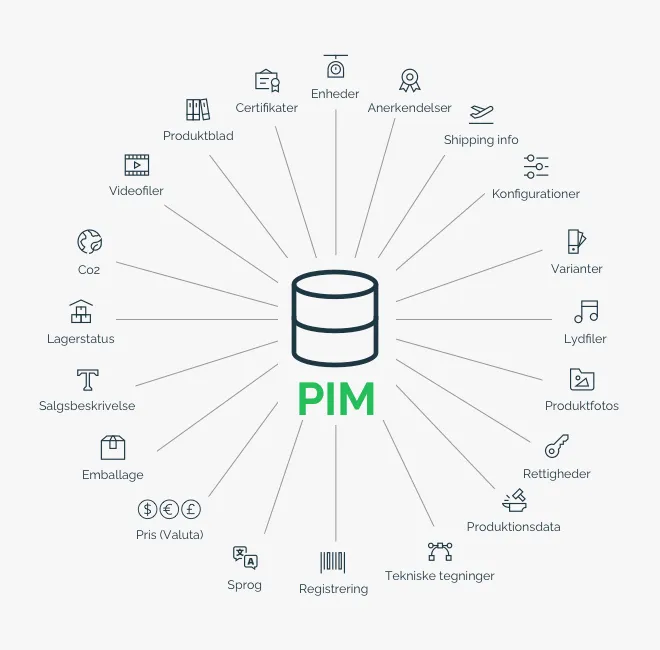
Can you recognize the above mentioned?
Then PIM makes good sense:
- PIM ensures that ALL data including files (pictures, drawings, manuals, videos, etc.) can be organized centrally and subsequently linked to the company's products
- PIM provides an overview of both data and processes (regardless of where this data comes from)
- PIM can be used to ensure data quality, so that “dirty data” is not loaded
- PIM is a great conversion tool
- PIM can display live data from other systems
- PIM ensures that there is ALWAYS a system for the data that does not have a natural affiliation (Environmental images, material definitions, approvals, the many different product-relationship definitions, etc., etc., etc)
- PIM ensures that ALL data can be language differentiated
- PIM is a great tool for exporting structured data
Watch how Damstahl eliminated a lot of redundant workflows
We can provide a proof of concept in 6 working days
We supply 3 days of work free of charge to get you started
Book a non-binding chat